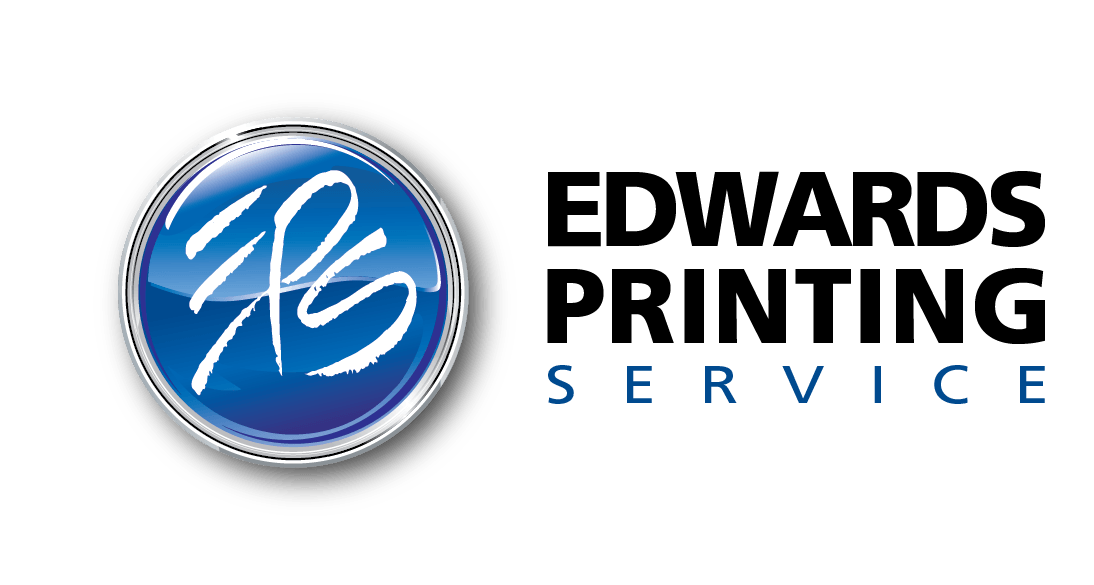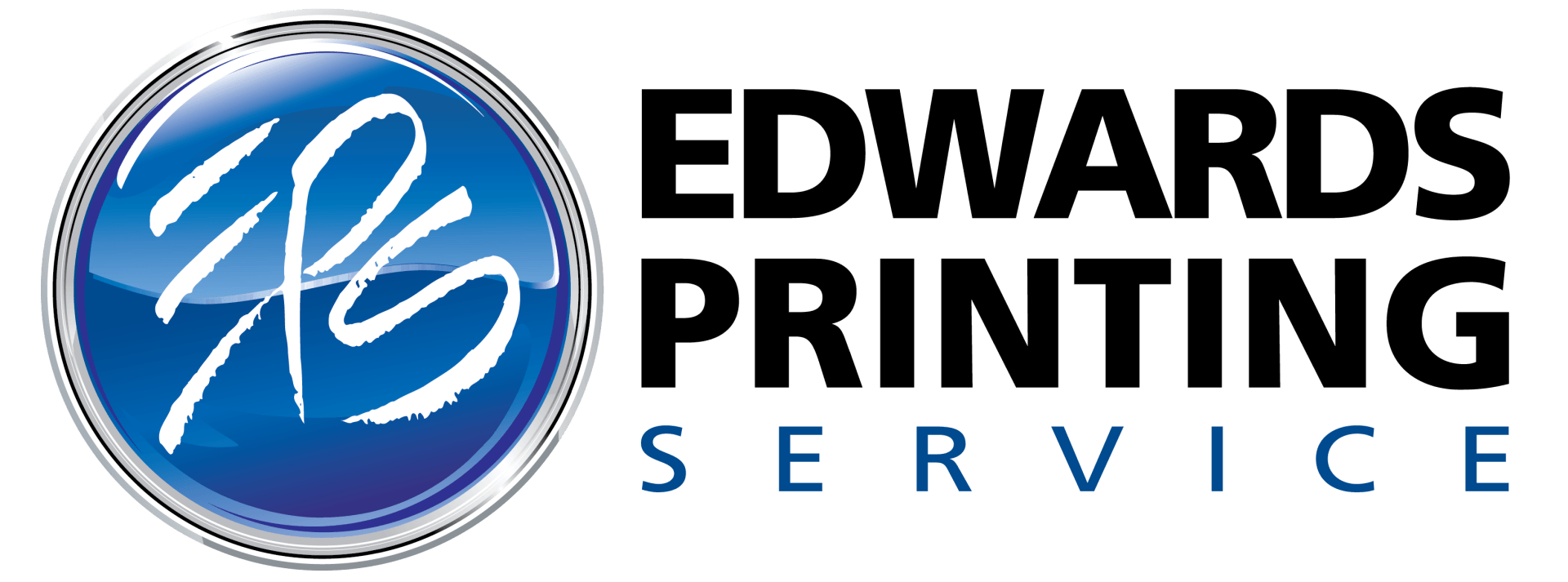SUPPORT
-
Are there price breaks for ordering larger quantities of documents?
We do offer price breaks on higher volume jobs. Please call us at 972-387-3575 (Dallas) or 972-712-3779 (Frisco) to speak to our sales team.
-
At what resolution should I save my photos & graphics?
The higher resolution, the sharper the image will be. We recommend a resolution of 300 dpi (dots per inch) for crisp, clear results. Lower resolution images appear fuzzy, jagged and blurry.
Web images are predominately low resolution (72-96 dpi) GIF or JPEG files. This resolution is good for quick transmission over the internet, but is not acceptable for use in printing.
-
What file format should I use when submitting my document for printing?
PDF (Portable Document Format) is the most common and preferred file format for submitting digital documents. With the installation of a PDF print driver on your computer, virtually any program can generate a PDF file suitable for printing. Both commercial and free PDF print drivers are available online for download from different sources.
-
What is a proof & why its needed?
Print proofs are essential because they are the last chance for any errors to be caught prior to an order being executed. Before production begins on a large order, you want the proof to be examined thoroughly so materials, effort and money are not wasted on a faulty product.
Proofs use all of the same materials and calibrations as the final job will in order to provide a perfect representation of what to expect from the batch. The end results of the proof should be a sample that is indistinguishable from the final product. Although the proofing process may seem unnecessary, it is actually one of the most important parts of the printing job.
-
What other file formats can I send?
AI or .ai: Adobe Illustrator
AI files are vector files often used by print shops, creatives and graphic designers to produce graphics which may need to be resized without loss of image quality. Logos, for example, are often generated as AI files as they will need to be used in various sizes of media, on everything from business cards to billboards. AI files, though, are proprietary and thus can only be opened by and manipulated by Adobe Illustrator.
EPS or .eps: Excapsulated Postscript
Where AI files are used in the creation of vector artwork, EPS files are the completed vector files ready to be used or sent elsewhere for use. For example, a vector file created in Adobe Illustrator can be saved as an .eps file and then can be sent to a print shop, to a sign maker, or to a promotional product company. Unlike the AI file, the EPS is can be opened by many different kinds of image-handling software, making it easier to share than an AI file.
PSD or .psd: Photoshop Document
Now we are getting into the raster files. This type of file is created in Adobe Photoshop, Adobe’s image editing software. This is usually used by photographers, printers, creatives and designers. Just like how an AI file can be opened only by Adobe Illustrator software, a PSD can only be opened by Adobe Photoshop.
JPG or .jpg: Joint Photographic Experts Group
JPGs are probably one of the most common image files you see. As a raster file, it’s resolution is locked. If it was created with a resolution of 300 ppi (pixels per inch), the resolution can only be 300 ppi or less. A 72 ppi image cannot be made higher resolution. The best it will be is 72 ppi. At 300 ppi, a JPG is great for printing, but at 72 ppi, it’s only do for the web or email viewing. This files type does not support transparent backgrounds.
PNG or .png: Portable Network Graphics
When it comes to images on the web, the PNG (.png) file format is very popular due to its low resolution and smaller file size (both qualities lending to faster page load times and such). Also, unlike the JPG, the PNG supports transparent backgrounds, making easy to use for websites with varying background colors and textures. Due to its lower quality however, it’s typically not used in the printing environment. As you may have guessed, the PNG is a raster file.
-
What types of shipping services do you use?
We use UPS as our standard shipping services for locations outside of the Dallas/Fort Worth area. In the Dallas/Fort Worth area, Edwards Printing Service will personally deliver completed jobs.
-
What types of paper are available for me to print on?
Each type of paper has unique features that can be beneficial depending on what type of project and run you’re planning. Some of the most common paper types used in printing today are:
Matte/Silk
This is the most commonly used type of paper. It features dull, lustreless coating and smooth finish. Ink dries quickly with less smears and smudges on this paper type due to its texture and high absorbency.
Coated
Coated paper has been coated with a surface sealant, typically clay, to impart certain qualities to the paper, including weight, surface gloss, smoothness or reduced ink absorbency. The coating on the paper reduces dot gain by not allowing the ink to absorb into the paper.
Uncoated
Uncoated paper does not have a coating to fill in between the fibers. It is generally rougher than coated paper and tends to be more porous, which makes it very absorbent. Images printed on uncoated paper will be softer and less crisp. Uncoated papers are great options for novels or books that you will be writing in.
Gloss
Coated gloss paper about twice as thick as 80# text giving it a more substantial and sturdy feel (thickness of a printed postcard or baseball card). It has a smooth gloss finish similar to that of a glossy photograph making photographs stand out and look rich and beautiful.
-
Why do the printed colors look different from the colors on my screen?
Printers and monitors produce colors in different ways. Monitors use the RGB (red, green, blue) color model, which usually supports a wider spectrum of colors. Printers use the CMYK (cyan, magenta, yellow, black) color model, which can reproduce most—but not all—of the colors in the RGB color model. Depending on the equipment used, CMYK generally matches 85–90% of the colors in the RGB model.
When a color is selected from the RGB model that is out of the range of the CMYK model, the application chooses what it thinks is the closest color that will match. Programs like Adobe Photoshop will allow you to choose which color will be replaced. Others may not.
-
What print finishes do you offer?
Spot UV
Finishing business cards, brochures or flyers with Spot UV can help your print materials make a great first impression. With a spot varnish, an additional plate is used to overprint the varnish to certain areas of a design. This technique is used to highlight different parts of your design such as logos, design elements or text. Choose from a gloss or matt varnish to create texture, visual interest and really enhance your printed product.
Varnishes
Often associated with wood, a varnish is a liquid coating that is added to your paper to give a smooth and consistent finish without adding to much weight to the paper stock. The varnish can be glossy or matte and will seal your paper not to mention – help to preserve it. This option is particularly popular for magazines and brochures.
Lamination
Lamination gives a layer of protective coating to your print jobs, often with a glossy or matte finish. It is both water and tear resistant and helps improve the feel of your print materials. A high gloss finish gives a modern look, works particularly well with bright vibrant colours and will make photographs more clear and sharp. A matte finish is perfect for creating something more elegant and classic.
Foil Stamping
A foil is a heat processed coating which is added to parts of your design to give contrast – usually on the text or logo. The most common foil colours are gold and silver, but other colours are available. It’s often used on text and/or your logo adding that touch of luxury to your print jobs.
Embossing
The perfect finish when you want to add a tactile dimension to your materials. Embossing creates a raised impression on your paper for added texture and emphasis. Your messages and images can literally be felt by your target audience.
Debossing Letterpress
The opposite of embossing is – debossing – also known as letterpress one of the oldest printing techniques around. It will create an indent in your paper and is great for adding physical depth to your designs, perfect for helping your business logo stand out.
Metallic Ink
Special inks such as metallic or fluro are perfect for adding that special touch to print materials. The metallic or fluro finish helps makes logos and lettering ‘pop’ on print pieces such as cards, invitations and programs.
Die Cutting
Die-cutting can be very impactful and involves cutting shapes or designs out of the paper using a die. It’s a great technique for creating marketing material with a point of difference, changing the shape of the edge of your business cards, flyers and other print materials with, for example, rounded corners or for cutting patterns into the surface of a page.
Folding
Your printer will ensure a quality finish for printing materials that need folding, with techniques that ensure your brochures, letters, cards don’t split. Whether you need large volume folding or custom hand folding, marketing collateral can be folded in a number of ways including single, double, concertina and letter to name but a few.
-
How do I go about getting an estimate?
Give us a call at 972-387-3575 (Dallas) or 972-712-3779 (Frisco), or request an estimate online by selecting the "Request a Quote" at the top of the screen.
-
What are the different grades of paper and their respective basis weight?
Basis Weight is the weight of a sheet of paper based on standard size. These base sizes are used to calculate a paper's basis weight. The basis weight equals the ream (500 sheet) weight of the base size, hence the term basis weight.
Cover
Is a generic name for a variety of heavier and thicker paper stocks that includes Bristol, Index, Tag, and Card paper. It is more durable than Text paper. Cover paper is more rigid and must be scored (i.e., dented or creased) before it can be folded. This type of paper is usually smooth, but can have a texture. It can have either a matte or glossy appearance. Cover/Card stock is often used for mass mailed postcards, business cards, playing cards, invitations, program covers, greeting cards, door hangers, catalogue covers, presentation covers, scrapbooking, etc. At its heaviest, Card stock would be similar to material used for a cereal box.
Text
Is a generic name for a variety of lighter, thinner paper stocks that includes Book, Bond, Writing, Ledger, Offset paper. Text paper is flexible, can be easily rolled and folded and is used for printing flyers, handouts, letterheads, book pages, etc. The paper used in ink jet printers would be considered Text.
-
Is white considered a printing color?
Not typically. Because white is the default color of paper, it is simply recognized as the absence of any ink. However, when using colored paper, white ink may be used if any text or graphic requires it.
-
How do I save my design files for printing?
Indesign
1. Choose File > Export.
2. Specify a name and location for the file.
3. For “Save As Type” (Windows) or “Format” (Mac OS), choose “Adobe PDF”, and then click Save.
4. Choose Adobe PDF Preset “Press Quality”
5. Then select the following options: Under “Marks and Bleeds” select a. crop marks b. bleed (.125”)
6. Click Export (Windows) or Save (Mac OS).
Illustrator
1. Choose File > Save As or File > Save A Copy
2. Specify a name and location for the file.
3. Choose Adobe PDF (*.PDF) as the file format and click Save
4. Choose Adobe PDF Preset “Press Quality”
5. Then select the following options: Under “Marks and Bleeds” select a. crop marks b. bleed (.125”)
6. Click Export (Windows) or Save (Mac OS).
Photoshop
1. Choose File > Save As, and then choose Photoshop PDF from the Format menu.
2. Click Save. In the Save Adobe PDF dialog box, choose an Adobe PDF preset specifying whether the Photoshop file will be printed on a desktop printer or proofer, sent to a commercial printer, distributed by email, displayed on the web, and so on. For details, see Adobe PDF presets.
3. Choose Adobe PDF Preset “Press Quality”
4. Click Export (Windows) or Save (Mac OS).
Microsoft Powerpoint
1. First, make sure your slide is designed to the correct size for printing.
2. Go to “Design” > “Slide Size” > “Custom Slide Size”.
3. Save the files as pdf.
Microsoft Word (Mac)
1. Choose File menu, click Print, and then click Save As PDF.
2. In the Save As box, type a name for the file.
3. Locate the folder and disk where you want to save the file, and then click Save.
Microsoft Word (PC)
1. Choose File Print
2. Select “Adobe PDF” as the printer
3. Under Properties
4. Select: “Press Quality” for Default Setting
5. Uncheck “Rely on system fonts only; do not use document fonts”
6. Select the appropriate size
-
How long does it take to complete my order?
Edwards Printing Service takes pride in the quality and performance of all services we provide. However, because each job is unique in its own way, EPS stands by the fact that most jobs are completed and sent for delivery within five business days or less.
-
Are there price breaks for ordering larger quantities of documents?
We do offer price breaks on higher volume jobs. Please call us at 972-387-3575 (Dallas) or 972-712-3779 (Frisco) to speak to our sales team.
-
At what resolution should I save my photos & graphics?
The higher resolution, the sharper the image will be. We recommend a resolution of 300 dpi (dots per inch) for crisp, clear results. Lower resolution images appear fuzzy, jagged and blurry.
Web images are predominately low resolution (72-96 dpi) GIF or JPEG files. This resolution is good for quick transmission over the internet, but is not acceptable for use in printing.
-
What file format should I use when submitting my document for printing?
PDF (Portable Document Format) is the most common and preferred file format for submitting digital documents. With the installation of a PDF print driver on your computer, virtually any program can generate a PDF file suitable for printing. Both commercial and free PDF print drivers are available online for download from different sources.
-
What is a proof & why its needed?
Print proofs are essential because they are the last chance for any errors to be caught prior to an order being executed. Before production begins on a large order, you want the proof to be examined thoroughly so materials, effort and money are not wasted on a faulty product.
Proofs use all of the same materials and calibrations as the final job will in order to provide a perfect representation of what to expect from the batch. The end results of the proof should be a sample that is indistinguishable from the final product. Although the proofing process may seem unnecessary, it is actually one of the most important parts of the printing job.
-
What other file formats can I send?
AI or .ai: Adobe Illustrator
AI files are vector files often used by print shops, creatives and graphic designers to produce graphics which may need to be resized without loss of image quality. Logos, for example, are often generated as AI files as they will need to be used in various sizes of media, on everything from business cards to billboards. AI files, though, are proprietary and thus can only be opened by and manipulated by Adobe Illustrator.
EPS or .eps: Excapsulated Postscript
Where AI files are used in the creation of vector artwork, EPS files are the completed vector files ready to be used or sent elsewhere for use. For example, a vector file created in Adobe Illustrator can be saved as an .eps file and then can be sent to a print shop, to a sign maker, or to a promotional product company. Unlike the AI file, the EPS is can be opened by many different kinds of image-handling software, making it easier to share than an AI file.
PSD or .psd: Photoshop Document
Now we are getting into the raster files. This type of file is created in Adobe Photoshop, Adobe’s image editing software. This is usually used by photographers, printers, creatives and designers. Just like how an AI file can be opened only by Adobe Illustrator software, a PSD can only be opened by Adobe Photoshop.
JPG or .jpg: Joint Photographic Experts Group
JPGs are probably one of the most common image files you see. As a raster file, it’s resolution is locked. If it was created with a resolution of 300 ppi (pixels per inch), the resolution can only be 300 ppi or less. A 72 ppi image cannot be made higher resolution. The best it will be is 72 ppi. At 300 ppi, a JPG is great for printing, but at 72 ppi, it’s only do for the web or email viewing. This files type does not support transparent backgrounds.
PNG or .png: Portable Network Graphics
When it comes to images on the web, the PNG (.png) file format is very popular due to its low resolution and smaller file size (both qualities lending to faster page load times and such). Also, unlike the JPG, the PNG supports transparent backgrounds, making easy to use for websites with varying background colors and textures. Due to its lower quality however, it’s typically not used in the printing environment. As you may have guessed, the PNG is a raster file.
-
What types of shipping services do you use?
We use UPS as our standard shipping services for locations outside of the Dallas/Fort Worth area. In the Dallas/Fort Worth area, Edwards Printing Service will personally deliver completed jobs.
-
What types of paper are available for me to print on?
Each type of paper has unique features that can be beneficial depending on what type of project and run you’re planning. Some of the most common paper types used in printing today are:
Matte/Silk
This is the most commonly used type of paper. It features dull, lustreless coating and smooth finish. Ink dries quickly with less smears and smudges on this paper type due to its texture and high absorbency.
Coated
Coated paper has been coated with a surface sealant, typically clay, to impart certain qualities to the paper, including weight, surface gloss, smoothness or reduced ink absorbency. The coating on the paper reduces dot gain by not allowing the ink to absorb into the paper.
Uncoated
Uncoated paper does not have a coating to fill in between the fibers. It is generally rougher than coated paper and tends to be more porous, which makes it very absorbent. Images printed on uncoated paper will be softer and less crisp. Uncoated papers are great options for novels or books that you will be writing in.
Gloss
Coated gloss paper about twice as thick as 80# text giving it a more substantial and sturdy feel (thickness of a printed postcard or baseball card). It has a smooth gloss finish similar to that of a glossy photograph making photographs stand out and look rich and beautiful.
-
Why do the printed colors look different from the colors on my screen?
Printers and monitors produce colors in different ways. Monitors use the RGB (red, green, blue) color model, which usually supports a wider spectrum of colors. Printers use the CMYK (cyan, magenta, yellow, black) color model, which can reproduce most—but not all—of the colors in the RGB color model. Depending on the equipment used, CMYK generally matches 85–90% of the colors in the RGB model.
When a color is selected from the RGB model that is out of the range of the CMYK model, the application chooses what it thinks is the closest color that will match. Programs like Adobe Photoshop will allow you to choose which color will be replaced. Others may not.
-
What print finishes do you offer?
Spot UV
Finishing business cards, brochures or flyers with Spot UV can help your print materials make a great first impression. With a spot varnish, an additional plate is used to overprint the varnish to certain areas of a design. This technique is used to highlight different parts of your design such as logos, design elements or text. Choose from a gloss or matt varnish to create texture, visual interest and really enhance your printed product.
Varnishes
Often associated with wood, a varnish is a liquid coating that is added to your paper to give a smooth and consistent finish without adding to much weight to the paper stock. The varnish can be glossy or matte and will seal your paper not to mention – help to preserve it. This option is particularly popular for magazines and brochures.
Lamination
Lamination gives a layer of protective coating to your print jobs, often with a glossy or matte finish. It is both water and tear resistant and helps improve the feel of your print materials. A high gloss finish gives a modern look, works particularly well with bright vibrant colours and will make photographs more clear and sharp. A matte finish is perfect for creating something more elegant and classic.
Foil Stamping
A foil is a heat processed coating which is added to parts of your design to give contrast – usually on the text or logo. The most common foil colours are gold and silver, but other colours are available. It’s often used on text and/or your logo adding that touch of luxury to your print jobs.
Embossing
The perfect finish when you want to add a tactile dimension to your materials. Embossing creates a raised impression on your paper for added texture and emphasis. Your messages and images can literally be felt by your target audience.
Debossing Letterpress
The opposite of embossing is – debossing – also known as letterpress one of the oldest printing techniques around. It will create an indent in your paper and is great for adding physical depth to your designs, perfect for helping your business logo stand out.
Metallic Ink
Special inks such as metallic or fluro are perfect for adding that special touch to print materials. The metallic or fluro finish helps makes logos and lettering ‘pop’ on print pieces such as cards, invitations and programs.
Die Cutting
Die-cutting can be very impactful and involves cutting shapes or designs out of the paper using a die. It’s a great technique for creating marketing material with a point of difference, changing the shape of the edge of your business cards, flyers and other print materials with, for example, rounded corners or for cutting patterns into the surface of a page.
Folding
Your printer will ensure a quality finish for printing materials that need folding, with techniques that ensure your brochures, letters, cards don’t split. Whether you need large volume folding or custom hand folding, marketing collateral can be folded in a number of ways including single, double, concertina and letter to name but a few.
-
How do I go about getting an estimate?
Give us a call at 972-387-3575 (Dallas) or 972-712-3779 (Frisco), or request an estimate online by selecting the "Request a Quote" at the top of the screen.
-
What are the different grades of paper and their respective basis weight?
Basis Weight is the weight of a sheet of paper based on standard size. These base sizes are used to calculate a paper's basis weight. The basis weight equals the ream (500 sheet) weight of the base size, hence the term basis weight.
Cover
Is a generic name for a variety of heavier and thicker paper stocks that includes Bristol, Index, Tag, and Card paper. It is more durable than Text paper. Cover paper is more rigid and must be scored (i.e., dented or creased) before it can be folded. This type of paper is usually smooth, but can have a texture. It can have either a matte or glossy appearance. Cover/Card stock is often used for mass mailed postcards, business cards, playing cards, invitations, program covers, greeting cards, door hangers, catalogue covers, presentation covers, scrapbooking, etc. At its heaviest, Card stock would be similar to material used for a cereal box.
Text
Is a generic name for a variety of lighter, thinner paper stocks that includes Book, Bond, Writing, Ledger, Offset paper. Text paper is flexible, can be easily rolled and folded and is used for printing flyers, handouts, letterheads, book pages, etc. The paper used in ink jet printers would be considered Text.
-
Is white considered a printing color?
Not typically. Because white is the default color of paper, it is simply recognized as the absence of any ink. However, when using colored paper, white ink may be used if any text or graphic requires it.
-
How do I save my design files for printing?
Indesign
1. Choose File > Export.
2. Specify a name and location for the file.
3. For “Save As Type” (Windows) or “Format” (Mac OS), choose “Adobe PDF”, and then click Save.
4. Choose Adobe PDF Preset “Press Quality”
5. Then select the following options: Under “Marks and Bleeds” select a. crop marks b. bleed (.125”)
6. Click Export (Windows) or Save (Mac OS).
Illustrator
1. Choose File > Save As or File > Save A Copy
2. Specify a name and location for the file.
3. Choose Adobe PDF (*.PDF) as the file format and click Save
4. Choose Adobe PDF Preset “Press Quality”
5. Then select the following options: Under “Marks and Bleeds” select a. crop marks b. bleed (.125”)
6. Click Export (Windows) or Save (Mac OS).
Photoshop
1. Choose File > Save As, and then choose Photoshop PDF from the Format menu.
2. Click Save. In the Save Adobe PDF dialog box, choose an Adobe PDF preset specifying whether the Photoshop file will be printed on a desktop printer or proofer, sent to a commercial printer, distributed by email, displayed on the web, and so on. For details, see Adobe PDF presets.
3. Choose Adobe PDF Preset “Press Quality”
4. Click Export (Windows) or Save (Mac OS).
Microsoft Powerpoint
1. First, make sure your slide is designed to the correct size for printing.
2. Go to “Design” > “Slide Size” > “Custom Slide Size”.
3. Save the files as pdf.
Microsoft Word (Mac)
1. Choose File menu, click Print, and then click Save As PDF.
2. In the Save As box, type a name for the file.
3. Locate the folder and disk where you want to save the file, and then click Save.
Microsoft Word (PC)
1. Choose File Print
2. Select “Adobe PDF” as the printer
3. Under Properties
4. Select: “Press Quality” for Default Setting
5. Uncheck “Rely on system fonts only; do not use document fonts”
6. Select the appropriate size
-
How long does it take to complete my order?
Edwards Printing Service takes pride in the quality and performance of all services we provide. However, because each job is unique in its own way, EPS stands by the fact that most jobs are completed and sent for delivery within five business days or less.
CONTACT US
LET'S GET
PRINTING!
We’d love to hear from you. Just choose the most convenient method and we’ll get back to you as soon as we can.
Contact Us
We will get back to you as soon as possible
Please try again later